What is the Eisenhower Decision Matrix and Does It Matter?
Prioritize tasks effectively with the Eisenhower Decision Matrix—focus on urgent vs important to enhance productivity and decision-making.
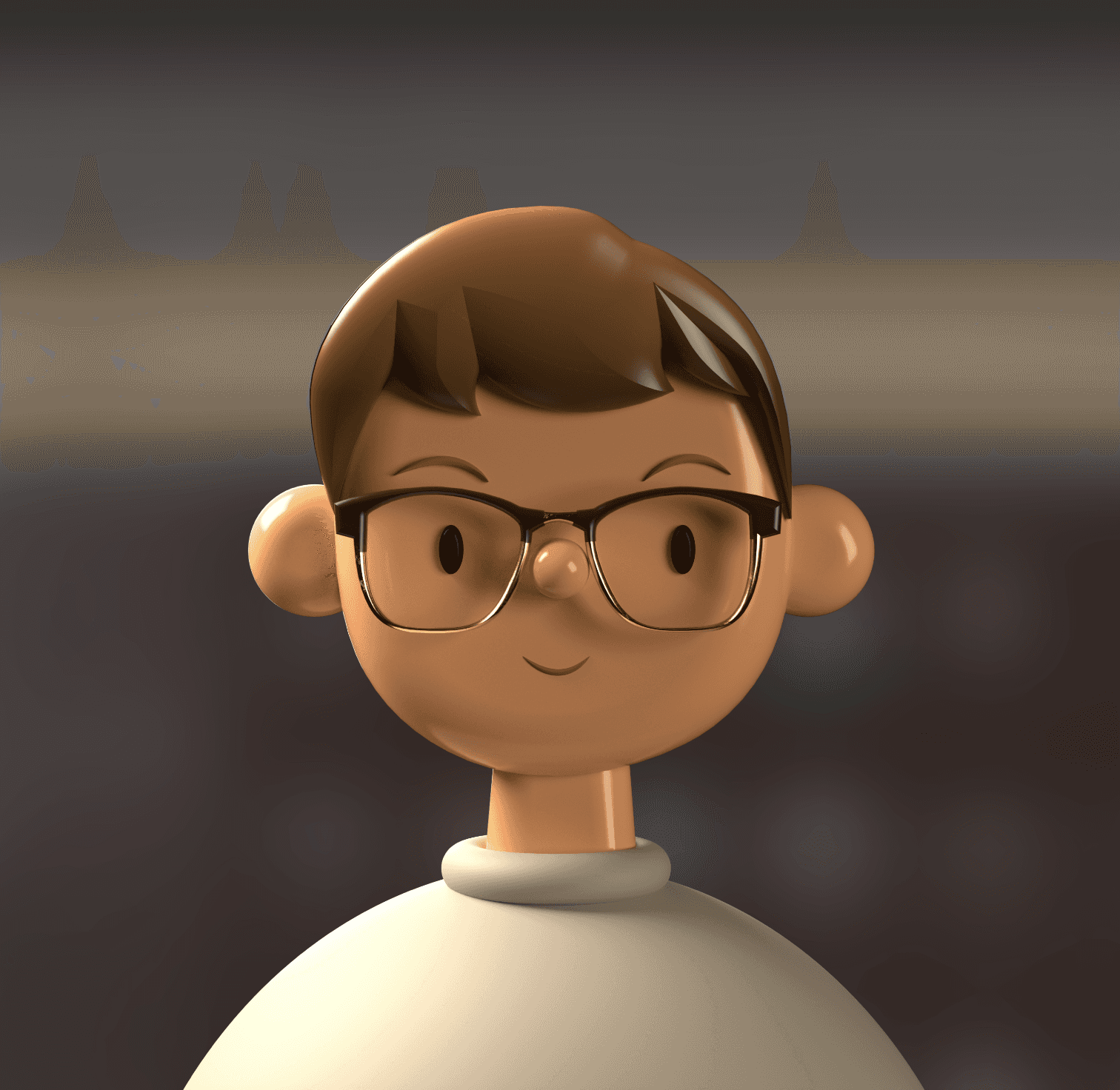
Alan Hinton
What is the Eisenhower Decision Matrix and Why Does It Matter?
Key Facts
Also known as the Urgent-Important Matrix or Eisenhower Box
Named after Dwight D. Eisenhower, 34th President of the United States
Helps prioritize tasks based on urgency and importance
Divides tasks into four quadrants: Do, Schedule, Delegate, and Eliminate
Improves time management, productivity, and decision-making skills
What is the Eisenhower Decision Matrix?
The Eisenhower Decision Matrix is a powerful time management and prioritization tool that helps individuals and organizations make better decisions about how to allocate their time and resources. Named after Dwight D. Eisenhower, who was known for his exceptional ability to sustain productivity consistently over decades, this matrix provides a simple yet effective framework for prioritizing tasks and responsibilities.
The matrix is divided into four quadrants based on two criteria: urgency and importance. This creates four categories of tasks:
Urgent and Important (Do First): These are critical tasks that require immediate attention and have significant consequences if not completed.
Important, Not Urgent (Schedule): These tasks are crucial for long-term success but don't have an immediate deadline.
Urgent, Not Important (Delegate): These tasks have a pressing deadline but don't contribute significantly to your key goals.
Not Urgent, Not Important (Eliminate): These tasks are neither pressing nor crucial and often serve as distractions.
By categorizing tasks into these quadrants, individuals can make more informed decisions about how to spend their time, focusing on what truly matters and reducing time spent on less critical activities.
Why Does the Eisenhower Decision Matrix Matter?
The Eisenhower Decision Matrix matters because it provides a structured approach to managing time and priorities effectively. Here's why it's significant:
1. Improves Productivity
By focusing on important tasks and eliminating or delegating less critical ones, individuals can significantly boost their productivity and accomplish more meaningful work.
2. Reduces Stress
The matrix helps in distinguishing between truly urgent tasks and those that only seem urgent, reducing the stress associated with constantly feeling overwhelmed by deadlines.
3. Enhances Decision-Making
It provides a clear framework for making decisions about how to allocate time and resources, leading to more strategic and effective choices.
4. Promotes Work-Life Balance
By helping individuals focus on what's truly important, the matrix can prevent work from unnecessarily encroaching on personal time.
5. Fosters Long-Term Thinking
The matrix encourages considering the long-term importance of tasks, not just their immediate urgency, promoting more strategic thinking and planning.
6. Improves Delegation Skills
It helps identify tasks that could be delegated, encouraging better use of team resources and developing leadership skills.
7. Increases Focus
By categorizing tasks, it becomes easier to focus on what's truly important without getting distracted by less critical activities.
In What Kind of Scenarios is the Eisenhower Decision Matrix Applicable?
The Eisenhower Decision Matrix is versatile and can be applied in various scenarios, particularly in work and career-related contexts. Here are ten scenarios where this technique can be especially useful:
1. Daily Task Management
Use the matrix to organize and prioritize your daily to-do list, ensuring you focus on the most critical tasks first.
2. Project Planning
When planning a new project, use the matrix to prioritize different aspects of the project and allocate resources effectively.
3. Email Management
Apply the matrix to your inbox to decide which emails need immediate attention, which can wait, and which can be delegated or deleted.
4. Career Development
Use the matrix to prioritize various career development activities, such as skill-building, networking, or job searching.
5. Meeting Management
Evaluate meeting requests using the matrix to decide which meetings are truly important and which could be handled through other means.
6. Goal Setting
When setting personal or professional goals, use the matrix to prioritize which goals to focus on first.
7. Crisis Management
In high-pressure situations, use the matrix to quickly assess and prioritize tasks that need immediate attention.
8. Work-Life Balance
Apply the matrix to both work and personal tasks to ensure you're allocating time appropriately across all areas of your life.
9. Team Management
As a team leader, use the matrix to help your team prioritize tasks and projects, improving overall team productivity.
10. Decision Making
When faced with multiple options or paths forward, use the matrix to evaluate the urgency and importance of each option.
How Can You Apply It at Work?
Applying the Eisenhower Decision Matrix in a professional setting can significantly improve productivity and time management. Here are some practical steps to apply this method effectively:
1. List All Tasks
Start by listing all your current tasks, projects, and responsibilities.
2. Create Your Matrix
Draw a 2x2 grid, labeling the axes as "Urgent" and "Important".
3. Categorize Tasks
Place each task into one of the four quadrants based on its urgency and importance.
4. Prioritize "Do First" Tasks
Focus on completing the tasks in the Urgent and Important quadrant first.
5. Schedule Important Tasks
Block out time in your calendar for the Important but Not Urgent tasks.
6. Delegate Effectively
Identify tasks in the Urgent but Not Important quadrant that can be delegated to others.
7. Eliminate Time-Wasters
Be ruthless in eliminating or minimizing time spent on tasks in the Not Urgent, Not Important quadrant.
8. Review Regularly
Make it a habit to review and update your matrix regularly, perhaps daily or weekly.
9. Use Technology
Consider using task management apps or tools that allow you to categorize tasks based on the Eisenhower Matrix.
10. Communicate Your Priorities
Share your prioritization with colleagues to manage expectations and reduce interruptions.
Examples
Project Manager's Task List: - Urgent & Important: Finalize project budget due tomorrow - Important, Not Urgent: Develop team training program for next quarter - Urgent, Not Important: Respond to routine status update emails - Not Urgent, Not Important: Reorganize old project files
Sales Representative's Activities: - Urgent & Important: Follow up with a key client about to sign a major contract - Important, Not Urgent: Develop a strategy for entering a new market - Urgent, Not Important: Update the team's shared calendar - Not Urgent, Not Important: Attend a non-mandatory product demo for an unrelated department
HR Manager's Responsibilities: - Urgent & Important: Address a serious employee conflict - Important, Not Urgent: Develop a new employee wellness program - Urgent, Not Important: Distribute company-wide newsletter - Not Urgent, Not Important: Rearrange office furniture layout
Software Developer's Tasks: - Urgent & Important: Fix critical bug in live production code - Important, Not Urgent: Learn a new programming language relevant to future projects - Urgent, Not Important: Attend a last-minute meeting about office snack options - Not Urgent, Not Important: Customize IDE color scheme
Entrepreneur's To-Do List: - Urgent & Important: Submit application for crucial business loan before deadline - Important, Not Urgent: Develop a five-year business growth strategy - Urgent, Not Important: Respond to routine vendor inquiries - Not Urgent, Not Important: Redesign business cards
Useful Tips
Be honest with yourself about what's truly urgent and important.
Don't let the urgent consistently overshadow the important.
Review and adjust your matrix regularly as priorities can change.
Use color coding or visual cues to make your matrix more intuitive.
Practice saying no to tasks that fall into the not urgent, not important quadrant.
Consider the long-term consequences when categorizing tasks.
Use the matrix for both professional and personal tasks to achieve better life balance.
Remember that importance is often tied to your core values and long-term goals.
Other Useful Frameworks
While the Eisenhower Decision Matrix is a powerful tool for prioritization and time management, there are several other frameworks that can complement its use or provide alternative perspectives:
1. Pareto Principle (80/20 Rule)
This principle suggests that 80% of results come from 20% of efforts. It can be used alongside the Eisenhower Matrix to further prioritize within each quadrant.
2. ABCDE Method
This prioritization technique involves categorizing tasks from A (very important) to E (eliminable). It can provide a more nuanced prioritization within the Eisenhower quadrants.
3. Time Blocking
This technique involves scheduling specific blocks of time for different types of tasks. It can be particularly useful for managing the "Important, Not Urgent" quadrant of the Eisenhower Matrix.
4. GTD (Getting Things Done)
David Allen's GTD method provides a comprehensive system for organizing and acting on tasks. It can be used in conjunction with the Eisenhower Matrix for more detailed task management.
5. Pomodoro Technique
This time management method uses timed intervals of focused work followed by short breaks. It can be an effective way to tackle tasks in each quadrant of the Eisenhower Matrix.
6. SMART Goals
When determining the importance of tasks, the SMART criteria (Specific, Measurable, Achievable, Relevant, Time-bound) can be helpful in evaluating their alignment with broader goals.
7. Kanban
This visual task management system can be adapted to incorporate the Eisenhower Matrix, providing a more dynamic and flexible approach to prioritization.
By integrating these frameworks with the Eisenhower Decision Matrix, individuals and organizations can develop a more comprehensive approach to time management, prioritization, and productivity. Each of these tools offers unique insights that can enhance decision-making processes and improve overall effectiveness in both personal and professional contexts.
Aug 26, 2024
Most Popular Posts about Communication Frameworks
Most Popular Tools To Thrive At Work


LinkedIn Headline Generator
Start
Start
Start
Start
Start
Start
Start
Start
Start
Start
Start
Start
Start
Start
Start
Start


Branding Yourself with AI
Start
Start
Start
Start
Start
Start
Start
Start
Start
Start
Start
Start
Start
Start
Start
Start


AI Career Coach - Fully Anonymous
Start
Start
Start
Start
Start
Start
Start
Start
Start
Start
Start
Start
Start
Start
Start
Start
What is the Eisenhower Decision Matrix and Why Does It Matter?
Key Facts
Also known as the Urgent-Important Matrix or Eisenhower Box
Named after Dwight D. Eisenhower, 34th President of the United States
Helps prioritize tasks based on urgency and importance
Divides tasks into four quadrants: Do, Schedule, Delegate, and Eliminate
Improves time management, productivity, and decision-making skills
What is the Eisenhower Decision Matrix?
The Eisenhower Decision Matrix is a powerful time management and prioritization tool that helps individuals and organizations make better decisions about how to allocate their time and resources. Named after Dwight D. Eisenhower, who was known for his exceptional ability to sustain productivity consistently over decades, this matrix provides a simple yet effective framework for prioritizing tasks and responsibilities.
The matrix is divided into four quadrants based on two criteria: urgency and importance. This creates four categories of tasks:
Urgent and Important (Do First): These are critical tasks that require immediate attention and have significant consequences if not completed.
Important, Not Urgent (Schedule): These tasks are crucial for long-term success but don't have an immediate deadline.
Urgent, Not Important (Delegate): These tasks have a pressing deadline but don't contribute significantly to your key goals.
Not Urgent, Not Important (Eliminate): These tasks are neither pressing nor crucial and often serve as distractions.
By categorizing tasks into these quadrants, individuals can make more informed decisions about how to spend their time, focusing on what truly matters and reducing time spent on less critical activities.
Why Does the Eisenhower Decision Matrix Matter?
The Eisenhower Decision Matrix matters because it provides a structured approach to managing time and priorities effectively. Here's why it's significant:
1. Improves Productivity
By focusing on important tasks and eliminating or delegating less critical ones, individuals can significantly boost their productivity and accomplish more meaningful work.
2. Reduces Stress
The matrix helps in distinguishing between truly urgent tasks and those that only seem urgent, reducing the stress associated with constantly feeling overwhelmed by deadlines.
3. Enhances Decision-Making
It provides a clear framework for making decisions about how to allocate time and resources, leading to more strategic and effective choices.
4. Promotes Work-Life Balance
By helping individuals focus on what's truly important, the matrix can prevent work from unnecessarily encroaching on personal time.
5. Fosters Long-Term Thinking
The matrix encourages considering the long-term importance of tasks, not just their immediate urgency, promoting more strategic thinking and planning.
6. Improves Delegation Skills
It helps identify tasks that could be delegated, encouraging better use of team resources and developing leadership skills.
7. Increases Focus
By categorizing tasks, it becomes easier to focus on what's truly important without getting distracted by less critical activities.
In What Kind of Scenarios is the Eisenhower Decision Matrix Applicable?
The Eisenhower Decision Matrix is versatile and can be applied in various scenarios, particularly in work and career-related contexts. Here are ten scenarios where this technique can be especially useful:
1. Daily Task Management
Use the matrix to organize and prioritize your daily to-do list, ensuring you focus on the most critical tasks first.
2. Project Planning
When planning a new project, use the matrix to prioritize different aspects of the project and allocate resources effectively.
3. Email Management
Apply the matrix to your inbox to decide which emails need immediate attention, which can wait, and which can be delegated or deleted.
4. Career Development
Use the matrix to prioritize various career development activities, such as skill-building, networking, or job searching.
5. Meeting Management
Evaluate meeting requests using the matrix to decide which meetings are truly important and which could be handled through other means.
6. Goal Setting
When setting personal or professional goals, use the matrix to prioritize which goals to focus on first.
7. Crisis Management
In high-pressure situations, use the matrix to quickly assess and prioritize tasks that need immediate attention.
8. Work-Life Balance
Apply the matrix to both work and personal tasks to ensure you're allocating time appropriately across all areas of your life.
9. Team Management
As a team leader, use the matrix to help your team prioritize tasks and projects, improving overall team productivity.
10. Decision Making
When faced with multiple options or paths forward, use the matrix to evaluate the urgency and importance of each option.
How Can You Apply It at Work?
Applying the Eisenhower Decision Matrix in a professional setting can significantly improve productivity and time management. Here are some practical steps to apply this method effectively:
1. List All Tasks
Start by listing all your current tasks, projects, and responsibilities.
2. Create Your Matrix
Draw a 2x2 grid, labeling the axes as "Urgent" and "Important".
3. Categorize Tasks
Place each task into one of the four quadrants based on its urgency and importance.
4. Prioritize "Do First" Tasks
Focus on completing the tasks in the Urgent and Important quadrant first.
5. Schedule Important Tasks
Block out time in your calendar for the Important but Not Urgent tasks.
6. Delegate Effectively
Identify tasks in the Urgent but Not Important quadrant that can be delegated to others.
7. Eliminate Time-Wasters
Be ruthless in eliminating or minimizing time spent on tasks in the Not Urgent, Not Important quadrant.
8. Review Regularly
Make it a habit to review and update your matrix regularly, perhaps daily or weekly.
9. Use Technology
Consider using task management apps or tools that allow you to categorize tasks based on the Eisenhower Matrix.
10. Communicate Your Priorities
Share your prioritization with colleagues to manage expectations and reduce interruptions.
Examples
Project Manager's Task List: - Urgent & Important: Finalize project budget due tomorrow - Important, Not Urgent: Develop team training program for next quarter - Urgent, Not Important: Respond to routine status update emails - Not Urgent, Not Important: Reorganize old project files
Sales Representative's Activities: - Urgent & Important: Follow up with a key client about to sign a major contract - Important, Not Urgent: Develop a strategy for entering a new market - Urgent, Not Important: Update the team's shared calendar - Not Urgent, Not Important: Attend a non-mandatory product demo for an unrelated department
HR Manager's Responsibilities: - Urgent & Important: Address a serious employee conflict - Important, Not Urgent: Develop a new employee wellness program - Urgent, Not Important: Distribute company-wide newsletter - Not Urgent, Not Important: Rearrange office furniture layout
Software Developer's Tasks: - Urgent & Important: Fix critical bug in live production code - Important, Not Urgent: Learn a new programming language relevant to future projects - Urgent, Not Important: Attend a last-minute meeting about office snack options - Not Urgent, Not Important: Customize IDE color scheme
Entrepreneur's To-Do List: - Urgent & Important: Submit application for crucial business loan before deadline - Important, Not Urgent: Develop a five-year business growth strategy - Urgent, Not Important: Respond to routine vendor inquiries - Not Urgent, Not Important: Redesign business cards
Useful Tips
Be honest with yourself about what's truly urgent and important.
Don't let the urgent consistently overshadow the important.
Review and adjust your matrix regularly as priorities can change.
Use color coding or visual cues to make your matrix more intuitive.
Practice saying no to tasks that fall into the not urgent, not important quadrant.
Consider the long-term consequences when categorizing tasks.
Use the matrix for both professional and personal tasks to achieve better life balance.
Remember that importance is often tied to your core values and long-term goals.
Other Useful Frameworks
While the Eisenhower Decision Matrix is a powerful tool for prioritization and time management, there are several other frameworks that can complement its use or provide alternative perspectives:
1. Pareto Principle (80/20 Rule)
This principle suggests that 80% of results come from 20% of efforts. It can be used alongside the Eisenhower Matrix to further prioritize within each quadrant.
2. ABCDE Method
This prioritization technique involves categorizing tasks from A (very important) to E (eliminable). It can provide a more nuanced prioritization within the Eisenhower quadrants.
3. Time Blocking
This technique involves scheduling specific blocks of time for different types of tasks. It can be particularly useful for managing the "Important, Not Urgent" quadrant of the Eisenhower Matrix.
4. GTD (Getting Things Done)
David Allen's GTD method provides a comprehensive system for organizing and acting on tasks. It can be used in conjunction with the Eisenhower Matrix for more detailed task management.
5. Pomodoro Technique
This time management method uses timed intervals of focused work followed by short breaks. It can be an effective way to tackle tasks in each quadrant of the Eisenhower Matrix.
6. SMART Goals
When determining the importance of tasks, the SMART criteria (Specific, Measurable, Achievable, Relevant, Time-bound) can be helpful in evaluating their alignment with broader goals.
7. Kanban
This visual task management system can be adapted to incorporate the Eisenhower Matrix, providing a more dynamic and flexible approach to prioritization.
By integrating these frameworks with the Eisenhower Decision Matrix, individuals and organizations can develop a more comprehensive approach to time management, prioritization, and productivity. Each of these tools offers unique insights that can enhance decision-making processes and improve overall effectiveness in both personal and professional contexts.
What is the Eisenhower Decision Matrix and Does It Matter?
What is the Eisenhower Decision Matrix and Does It Matter?
Prioritize tasks effectively with the Eisenhower Decision Matrix—focus on urgent vs important to enhance productivity and decision-making.
Prioritize tasks effectively with the Eisenhower Decision Matrix—focus on urgent vs important to enhance productivity and decision-making.
Aug 26, 2024
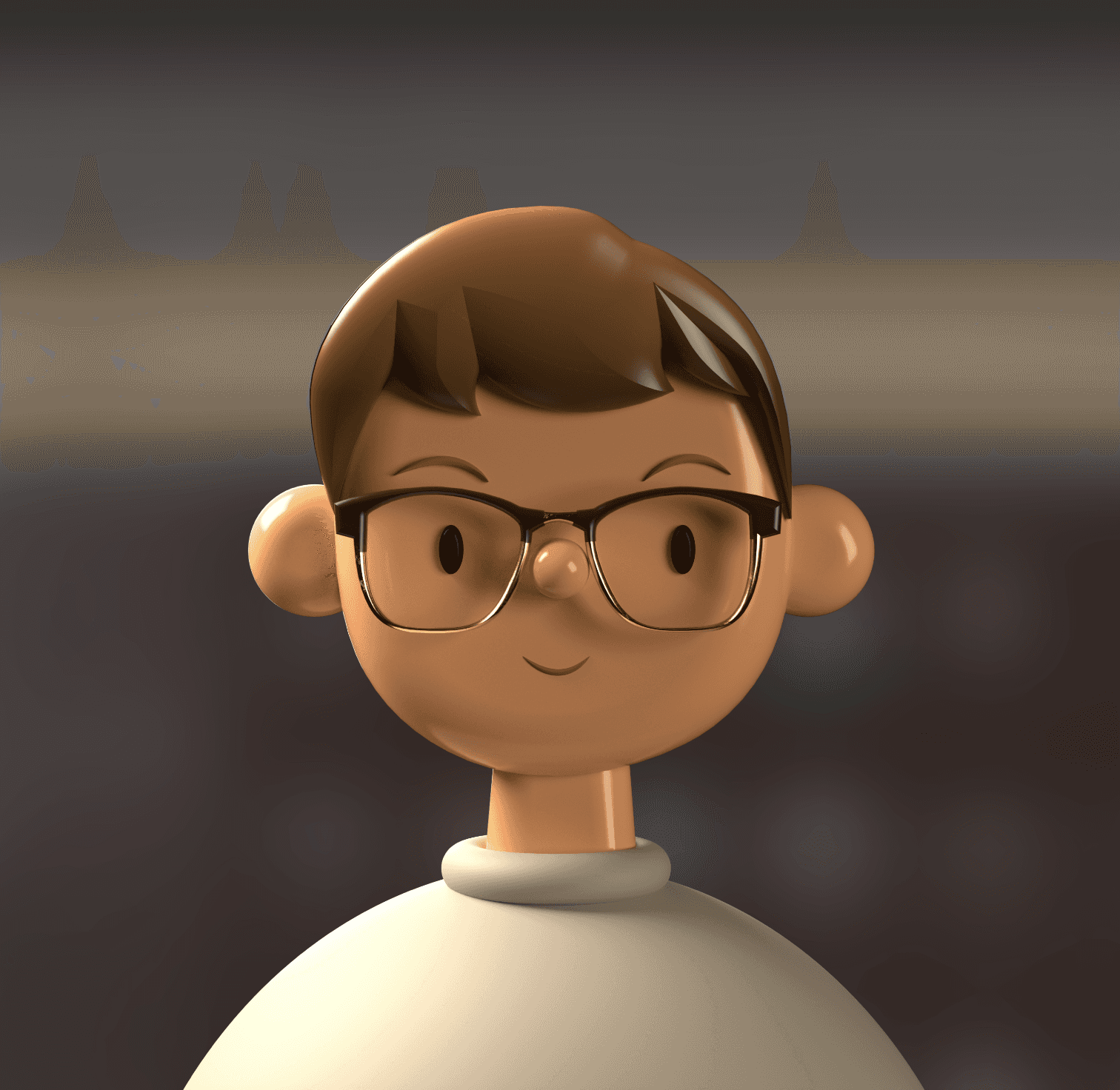
Leadership and Communication Frameworks
3 min read
What is the Eisenhower Decision Matrix and Why Does It Matter?
Key Facts
Also known as the Urgent-Important Matrix or Eisenhower Box
Named after Dwight D. Eisenhower, 34th President of the United States
Helps prioritize tasks based on urgency and importance
Divides tasks into four quadrants: Do, Schedule, Delegate, and Eliminate
Improves time management, productivity, and decision-making skills
What is the Eisenhower Decision Matrix?
The Eisenhower Decision Matrix is a powerful time management and prioritization tool that helps individuals and organizations make better decisions about how to allocate their time and resources. Named after Dwight D. Eisenhower, who was known for his exceptional ability to sustain productivity consistently over decades, this matrix provides a simple yet effective framework for prioritizing tasks and responsibilities.
The matrix is divided into four quadrants based on two criteria: urgency and importance. This creates four categories of tasks:
Urgent and Important (Do First): These are critical tasks that require immediate attention and have significant consequences if not completed.
Important, Not Urgent (Schedule): These tasks are crucial for long-term success but don't have an immediate deadline.
Urgent, Not Important (Delegate): These tasks have a pressing deadline but don't contribute significantly to your key goals.
Not Urgent, Not Important (Eliminate): These tasks are neither pressing nor crucial and often serve as distractions.
By categorizing tasks into these quadrants, individuals can make more informed decisions about how to spend their time, focusing on what truly matters and reducing time spent on less critical activities.
Why Does the Eisenhower Decision Matrix Matter?
The Eisenhower Decision Matrix matters because it provides a structured approach to managing time and priorities effectively. Here's why it's significant:
1. Improves Productivity
By focusing on important tasks and eliminating or delegating less critical ones, individuals can significantly boost their productivity and accomplish more meaningful work.
2. Reduces Stress
The matrix helps in distinguishing between truly urgent tasks and those that only seem urgent, reducing the stress associated with constantly feeling overwhelmed by deadlines.
3. Enhances Decision-Making
It provides a clear framework for making decisions about how to allocate time and resources, leading to more strategic and effective choices.
4. Promotes Work-Life Balance
By helping individuals focus on what's truly important, the matrix can prevent work from unnecessarily encroaching on personal time.
5. Fosters Long-Term Thinking
The matrix encourages considering the long-term importance of tasks, not just their immediate urgency, promoting more strategic thinking and planning.
6. Improves Delegation Skills
It helps identify tasks that could be delegated, encouraging better use of team resources and developing leadership skills.
7. Increases Focus
By categorizing tasks, it becomes easier to focus on what's truly important without getting distracted by less critical activities.
In What Kind of Scenarios is the Eisenhower Decision Matrix Applicable?
The Eisenhower Decision Matrix is versatile and can be applied in various scenarios, particularly in work and career-related contexts. Here are ten scenarios where this technique can be especially useful:
1. Daily Task Management
Use the matrix to organize and prioritize your daily to-do list, ensuring you focus on the most critical tasks first.
2. Project Planning
When planning a new project, use the matrix to prioritize different aspects of the project and allocate resources effectively.
3. Email Management
Apply the matrix to your inbox to decide which emails need immediate attention, which can wait, and which can be delegated or deleted.
4. Career Development
Use the matrix to prioritize various career development activities, such as skill-building, networking, or job searching.
5. Meeting Management
Evaluate meeting requests using the matrix to decide which meetings are truly important and which could be handled through other means.
6. Goal Setting
When setting personal or professional goals, use the matrix to prioritize which goals to focus on first.
7. Crisis Management
In high-pressure situations, use the matrix to quickly assess and prioritize tasks that need immediate attention.
8. Work-Life Balance
Apply the matrix to both work and personal tasks to ensure you're allocating time appropriately across all areas of your life.
9. Team Management
As a team leader, use the matrix to help your team prioritize tasks and projects, improving overall team productivity.
10. Decision Making
When faced with multiple options or paths forward, use the matrix to evaluate the urgency and importance of each option.
How Can You Apply It at Work?
Applying the Eisenhower Decision Matrix in a professional setting can significantly improve productivity and time management. Here are some practical steps to apply this method effectively:
1. List All Tasks
Start by listing all your current tasks, projects, and responsibilities.
2. Create Your Matrix
Draw a 2x2 grid, labeling the axes as "Urgent" and "Important".
3. Categorize Tasks
Place each task into one of the four quadrants based on its urgency and importance.
4. Prioritize "Do First" Tasks
Focus on completing the tasks in the Urgent and Important quadrant first.
5. Schedule Important Tasks
Block out time in your calendar for the Important but Not Urgent tasks.
6. Delegate Effectively
Identify tasks in the Urgent but Not Important quadrant that can be delegated to others.
7. Eliminate Time-Wasters
Be ruthless in eliminating or minimizing time spent on tasks in the Not Urgent, Not Important quadrant.
8. Review Regularly
Make it a habit to review and update your matrix regularly, perhaps daily or weekly.
9. Use Technology
Consider using task management apps or tools that allow you to categorize tasks based on the Eisenhower Matrix.
10. Communicate Your Priorities
Share your prioritization with colleagues to manage expectations and reduce interruptions.
Examples
Project Manager's Task List: - Urgent & Important: Finalize project budget due tomorrow - Important, Not Urgent: Develop team training program for next quarter - Urgent, Not Important: Respond to routine status update emails - Not Urgent, Not Important: Reorganize old project files
Sales Representative's Activities: - Urgent & Important: Follow up with a key client about to sign a major contract - Important, Not Urgent: Develop a strategy for entering a new market - Urgent, Not Important: Update the team's shared calendar - Not Urgent, Not Important: Attend a non-mandatory product demo for an unrelated department
HR Manager's Responsibilities: - Urgent & Important: Address a serious employee conflict - Important, Not Urgent: Develop a new employee wellness program - Urgent, Not Important: Distribute company-wide newsletter - Not Urgent, Not Important: Rearrange office furniture layout
Software Developer's Tasks: - Urgent & Important: Fix critical bug in live production code - Important, Not Urgent: Learn a new programming language relevant to future projects - Urgent, Not Important: Attend a last-minute meeting about office snack options - Not Urgent, Not Important: Customize IDE color scheme
Entrepreneur's To-Do List: - Urgent & Important: Submit application for crucial business loan before deadline - Important, Not Urgent: Develop a five-year business growth strategy - Urgent, Not Important: Respond to routine vendor inquiries - Not Urgent, Not Important: Redesign business cards
Useful Tips
Be honest with yourself about what's truly urgent and important.
Don't let the urgent consistently overshadow the important.
Review and adjust your matrix regularly as priorities can change.
Use color coding or visual cues to make your matrix more intuitive.
Practice saying no to tasks that fall into the not urgent, not important quadrant.
Consider the long-term consequences when categorizing tasks.
Use the matrix for both professional and personal tasks to achieve better life balance.
Remember that importance is often tied to your core values and long-term goals.
Other Useful Frameworks
While the Eisenhower Decision Matrix is a powerful tool for prioritization and time management, there are several other frameworks that can complement its use or provide alternative perspectives:
1. Pareto Principle (80/20 Rule)
This principle suggests that 80% of results come from 20% of efforts. It can be used alongside the Eisenhower Matrix to further prioritize within each quadrant.
2. ABCDE Method
This prioritization technique involves categorizing tasks from A (very important) to E (eliminable). It can provide a more nuanced prioritization within the Eisenhower quadrants.
3. Time Blocking
This technique involves scheduling specific blocks of time for different types of tasks. It can be particularly useful for managing the "Important, Not Urgent" quadrant of the Eisenhower Matrix.
4. GTD (Getting Things Done)
David Allen's GTD method provides a comprehensive system for organizing and acting on tasks. It can be used in conjunction with the Eisenhower Matrix for more detailed task management.
5. Pomodoro Technique
This time management method uses timed intervals of focused work followed by short breaks. It can be an effective way to tackle tasks in each quadrant of the Eisenhower Matrix.
6. SMART Goals
When determining the importance of tasks, the SMART criteria (Specific, Measurable, Achievable, Relevant, Time-bound) can be helpful in evaluating their alignment with broader goals.
7. Kanban
This visual task management system can be adapted to incorporate the Eisenhower Matrix, providing a more dynamic and flexible approach to prioritization.
By integrating these frameworks with the Eisenhower Decision Matrix, individuals and organizations can develop a more comprehensive approach to time management, prioritization, and productivity. Each of these tools offers unique insights that can enhance decision-making processes and improve overall effectiveness in both personal and professional contexts.
Aug 26, 2024
Most Popular Tools To Thrive At Work
Most Popular Tools To Thrive At Work


LinkedIn Headline Generator
Start
Start
Start
Start
Start
Start
Start
Start
Start
Start
Start
Start
Start
Start
Start
Start


Branding Yourself with AI
Start
Start
Start
Start
Start
Start
Start
Start
Start
Start
Start
Start
Start
Start
Start
Start


AI Career Coach - Fully Anonymous
Start
Start
Start
Start
Start
Start
Start
Start
Start
Start
Start
Start
Start
Start
Start
Start
Aug 26, 2024
Most Popular Frameworks and Communication Strategies
Most Popular Frameworks and Communication Strategies
🔵🔵
Salary Negotiation Email: Templates & Tips for Success
August 13, 2024
August 13, 2024
Master salary negotiation with effective email templates and tips. Boost your success in job offers and negotiations today.
🔵🔵
What is the BIFF Communication Method and Why Does It Matter
August 26, 2024
August 26, 2024
Effectively de-escalate conflicts using the BIFF Communication Method—brief communication strategy for managing difficult people and stressful situations
🔵🔵
What is the DESC Script: Examples and Framework
August 26, 2024
August 26, 2024
Master conflict resolution with the DESC Script—assertive communication and feedback technique for managing difficult workplace conversations.
